Calendar Integrations API for Startups
Build your calendar integration feature in minutes instead of months. Easily integrate with Google Calendar and Microsoft Outlook. Integrate Zoom and Google Meet for video conferencing, all using a single API.
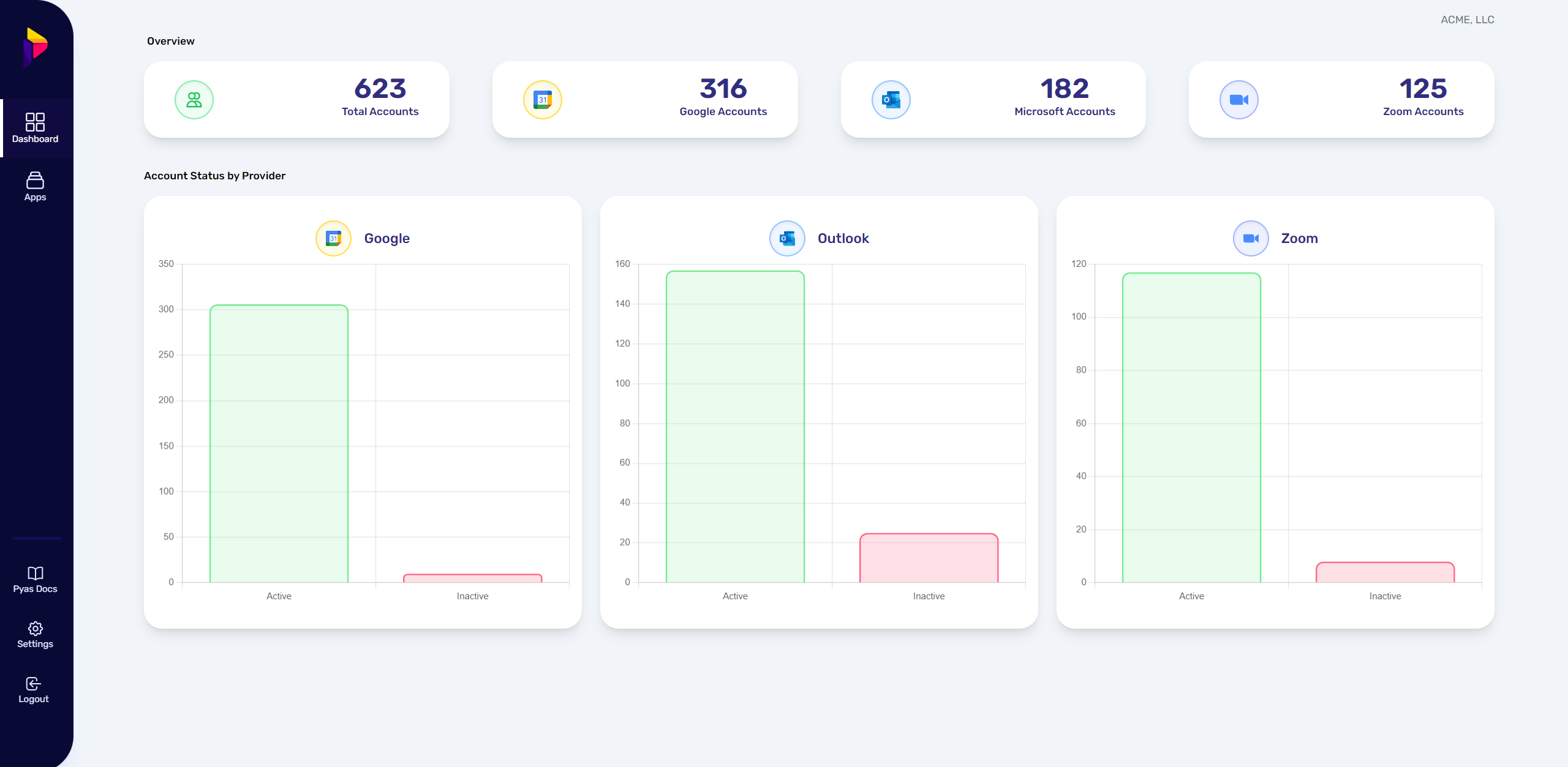
Go to Market Faster
Easily integrate Google Calendar, Outlook and Zoom to your app
With a single API, you can integrate with Google Calendar and Microsoft Outlook. You can also integrate with Zoom and Google Meet to add conferencing to calendar events.
- Google Calendar
Integrate Google Calendar 10 times faster than building your own solution, which can take several months.
- Microsoft Outlook
Integrate Microsoft Outlook 10 times faster than building your own solution, which can take several months.
- Zoom
Integrate Zoom 10 times faster than building your own solution, which can take several months.
- Google Meet
Add Google Meet conferencing to Google Calendar events. Requires the Google Calendar integration.
Simple API
Build faster with Pyas
Our API can be implemented easily within your current tech stack, without the need to install any new dependencies. Simply use cURL or whatever HTTP client that you're already using to make API requests.
- Configure OAuth.
- OAuth configuration is as easy as providing a redirect URL for your app to Pyas. When connecting new accounts, Pyas will use that URL to redirect users to your app.
- Generate API Keys.
- You can generate as many API keys as you need. Keys are encrypted and you can set them to expire after a period of time if you need to create temporary API keys.
- Make API Requests.
- Use your API keys to start managing calendar events.
- curl --location 'https://api.pyas.io/{provider}/events' \
- --header 'Content-Type: application/json' \
- --header 'x-api-key: {pyas_api_key}' \
- --data-raw '{
- "accountId": "{pyas_account_id}",
- "calendarId": "{provider_calendar_id}",
- "eventData": {
- "title": "Example Event",
- "description": "example",
- "startDate": "2023-04-26T13:53:14.735Z",
- "endDate": "2023-04-26T14:23:14.735Z",
- "conferencing": {
- "provider": "zoom"
- },
- "attendees": [
- {
- "name": "Jon Snow"
- "email": "jon.snow@gmail.com"
- }
- ]
- "recurrence": {
- "type": "weekly",
- "interval": 1
- "daysOfWeek": ["wednesday"],
- "endDate": "2023-08-01T22:26:39.109Z"
- }
- "timeZone": "America/New_York",
- }
- }'
Easily Manage Everything
Everything You Need
For Your Integrations
Easily manage everything from configuring oauth to connecting accounts and adding team members for collaboration.
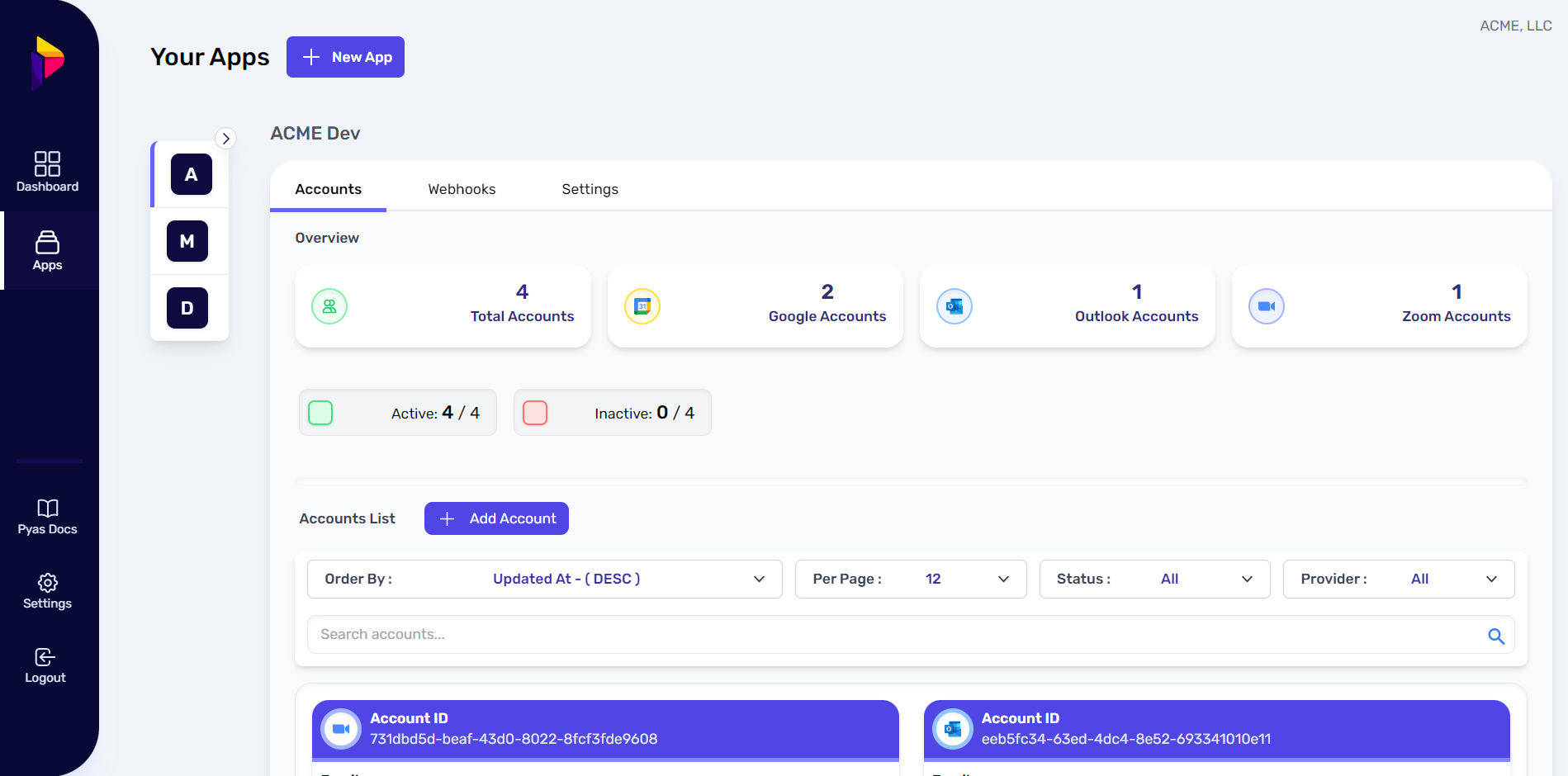
- Add Team Members.
- Invite team members with Developer or Admin roles. You can easily change team member roles or revoke their access at any time.
- Generate API Keys.
- You can generate as many API keys as you need. Keys can be set to expire after a number of days or set them to never expire.
- Create Webhooks.
- Get notified when there are changes/updates to accounts, calendars and events.
- Connect Accounts.
- Quickly connect accounts with a few clicks through the Pyas UI or use the API to connect accounts programmatically.
- Manage OAuth Settings.
- Configuring OAuth is as easy as proving Pyas with a redirect URL. All OAuth secrets and other sensitive configuration settings are encrypted and stored securely.
- Disconnect Accounts.
- Manually disconnect accounts as needed through the Pyas UI or programmatically through the API.